¶ JWE Network on Plex
If your reading this then you want to watch shows and movies on Plex… Well here's how to get it with simple steps. Just follow these and you'll be watching in no time!
¶ Plex Accounts
A Plex account is basically your personal identity for things associated with Plex. You use it to sign in to the watch.jwenetwork.com website, the support forums, and Plex apps.
A login page will appear if you are a new user or have an account your just on a new device.
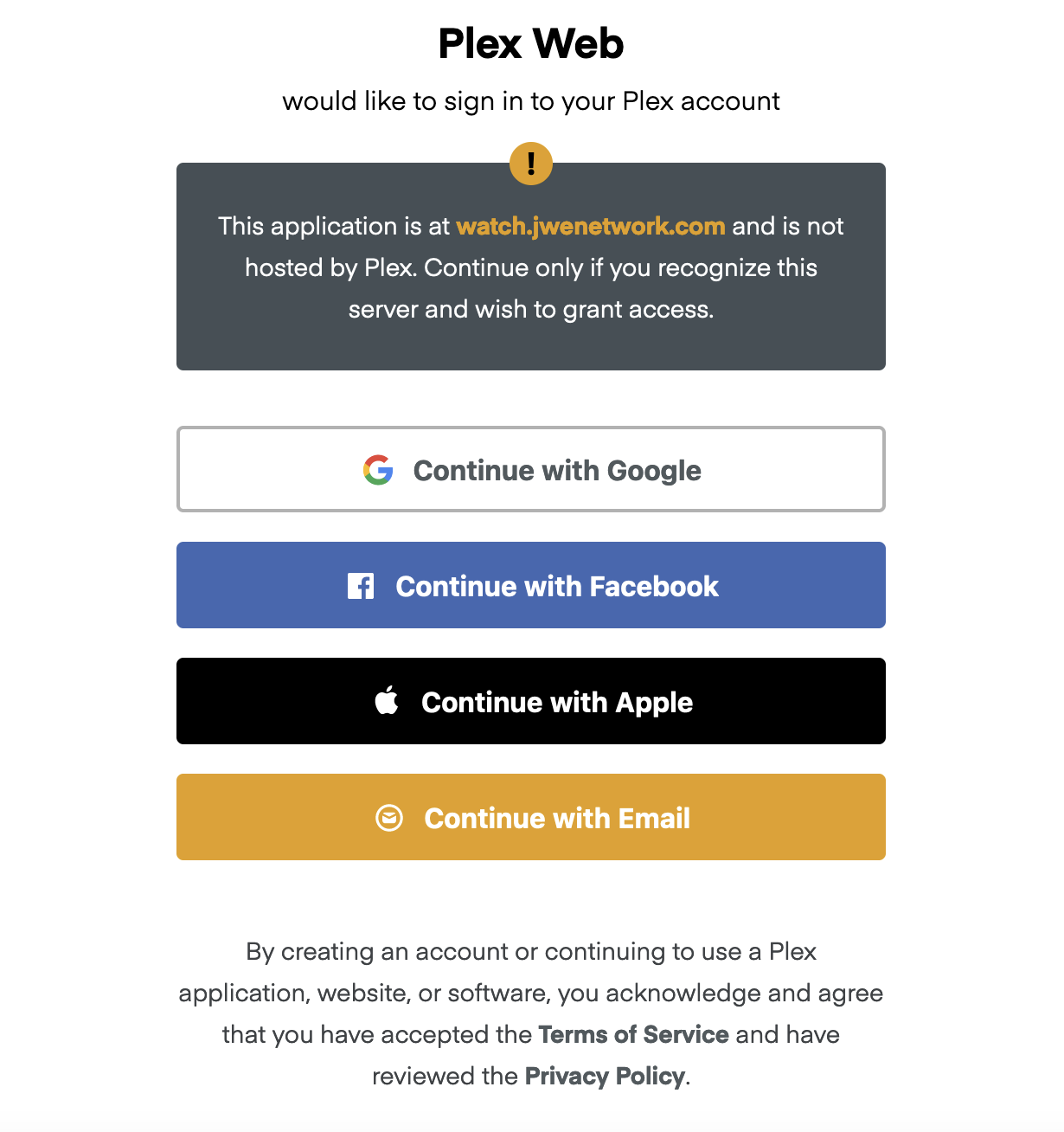
¶ Sign in to an Existing Plex Account
- Continue with Google: Sign in using your Google account.
- Continue with Facebook: Sign in using your Facebook account.
- Continue with Apple: Sign in with your Apple account.
- Directly Signing In: You can enter your Plex account username/email address and password associated with your account.
¶ Sign Up for a New Plex Account
- Continue with Google: Sign up using your Google Account. A new window from Google will appear for confirmation.
- Continue with Facebook: Sign up using your Facebook Account. A new window from Facebook will appear for confirmation.
- Continue with Apple: Sign up using your Apple account. You will be redirected to Apple’s site for confirmation.
- Directly with Email: Sign up using your email address and create a password. Be sure to double-check that you entered both correctly!
¶ Setting a Username
When an account is created a default username is created by taking half of the first part of the email address and appending numbers until it’s unique. If you wish to create a username you can do that on your account page. Link: Plex Web App: Account page
- Allowed characters:
a-z,A-Z,0-9,_,. - Maximum length: 30 characters
¶ Plex Profile
You can access your account profile either by clicking on your avatar in the user menu of the web, desktop, and mobile apps or by going to the profile tab in the Discover source.
The open sidebar in our mobile Plex app, highlighting the buttons to switch users (in a Plex Home) as well as to access the account Profile.
You can see your username under you name on the web and on your phone.
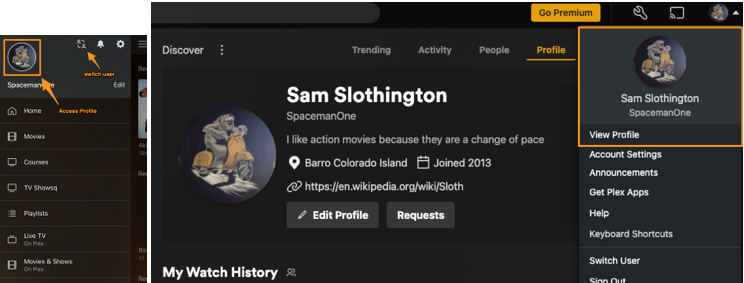
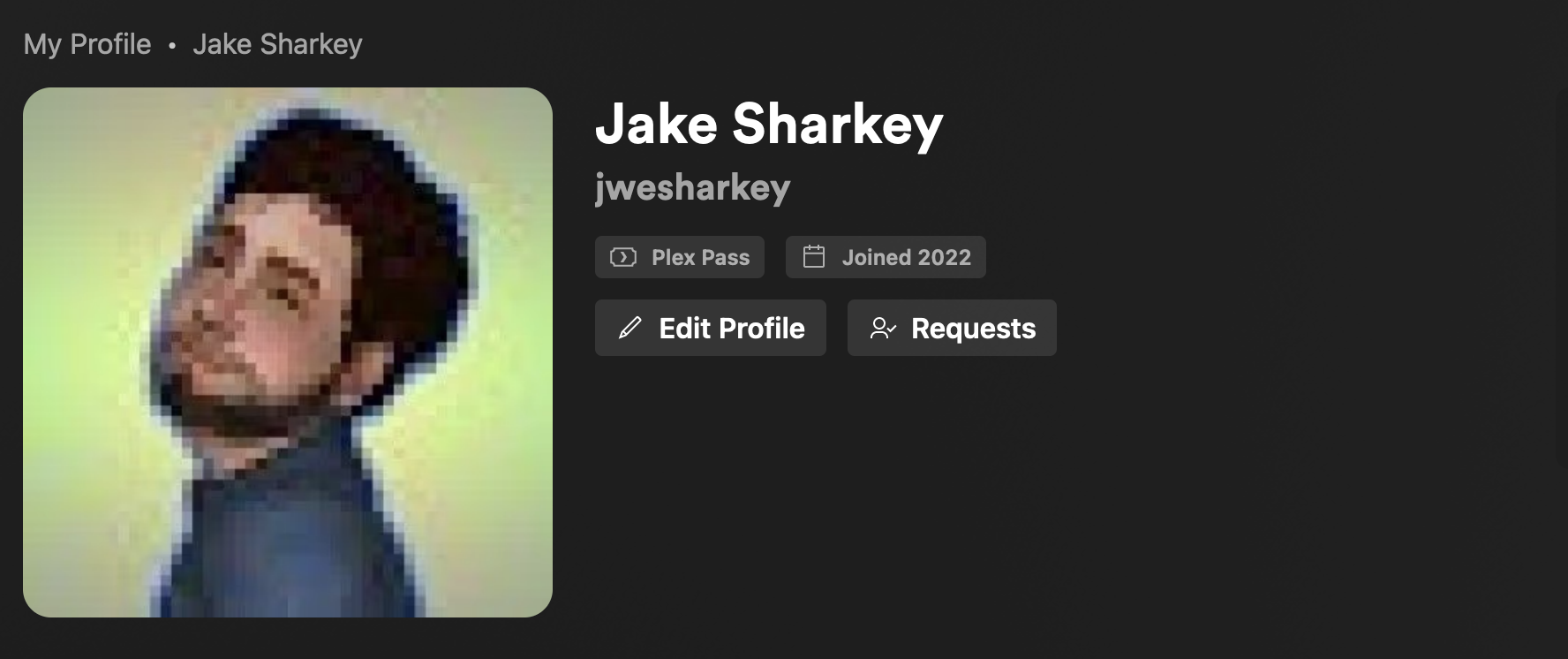
As you can see my username is jwesharkey
Find yours using that same method.
¶ Sending me your Username
On the Discord Server you should have gotten invited to. There is a channel called #what-is-your-plex-usernameclick that channel name and please click Open Ticketa pop up should appear.
Type in your Username from Plex and click Submit
You did it! One more step!
¶ Accepting the Friend Request and Library Access Invitation
Make sure you check your email where you connected your Plex too! I will receive the notification that I got your username.
You should receive two emails from me from Plex.
One is a Friend Request. Please Accept it in case something happens to the server and I need to invite you again.
The other one is the Library Access Invitation you need to accept that one to actually get access to the JWE Network.
Once you accept both of them. You are in and ready to watch!