¶ JWE Network Books: Adding Kindle Email
What you need is listed below:
- Kindle
- Amazon account
- JWE Network Account (Click here on how to create one)
- A phone or computer
¶ Login to your Amazon account
To find your Send to Kindle email address, go to Manage Your Content & Devices > Preferences > Personal Document Settings.
Supported File Types: PDF, DOC, DOCX, TXT, RTF, HTM, HTML, PNG, GIF, JPG, JPEG, BMP, EPUB
Only approved email addresses can send files to your Kindle library. Before sending, make sure the account you'll use is on your Approved Personal Document E-mail List in your Personal Document Settings.
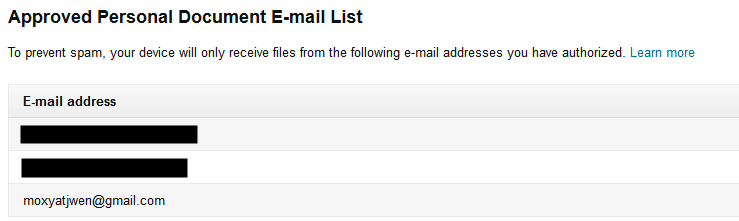
Your going to add [email protected] to the Approved Personal Document Email List.
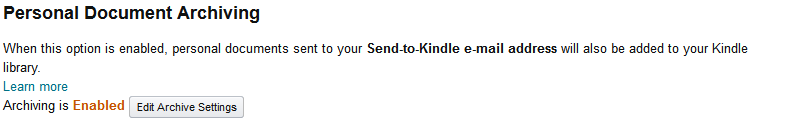
Make sure the Personal Document Archiving is Enabled
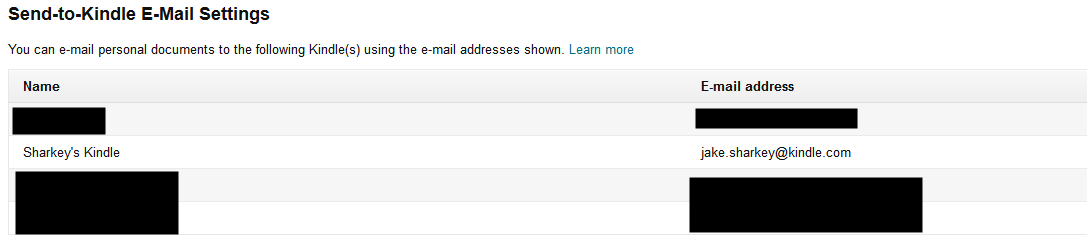
Find your Kindle I assumed it's set up and added to your amazon account. Like here I have my kindle named as Sharkey's Kindle and you can change the email address by clicking Edit and changing it to something easier to remember.
Note: If you want to send other types of documents to the kindle go to amazon.com/sendtokindle
¶ JWE Network Books
We will go to https://books.jwenetwork.com and login with our JWE Network Account
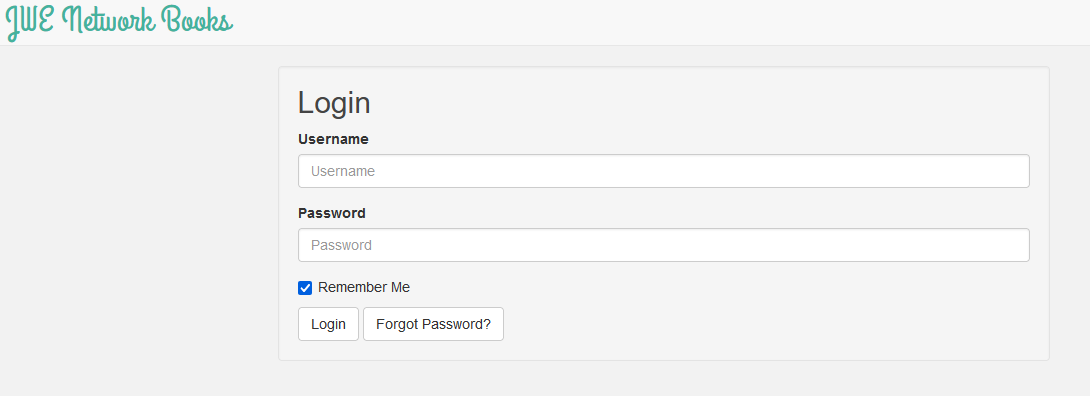
Then after you login you will go to the top right and click on your username.
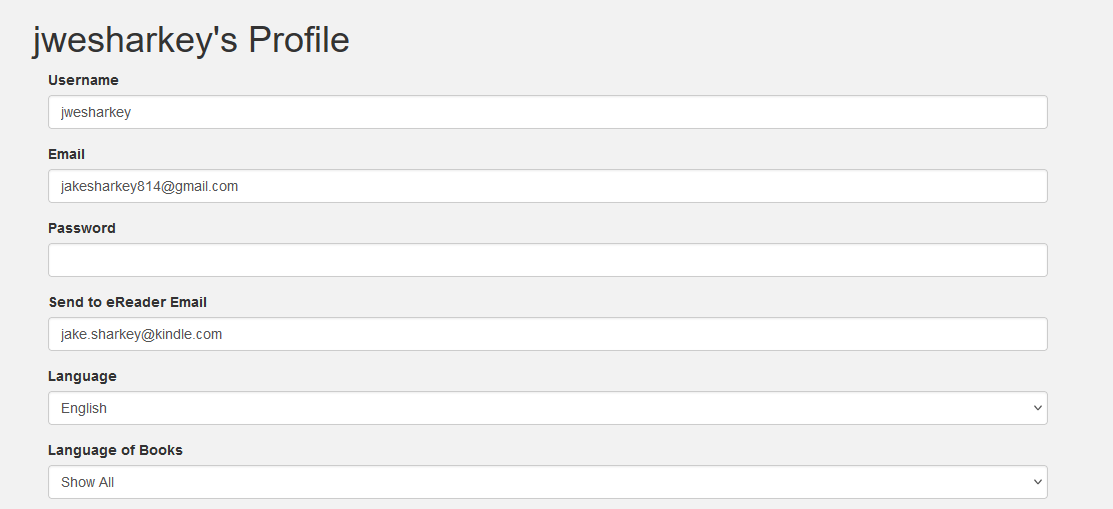
Your profile will come up. Put the Send to eReader Email your Kindle Email that you got from the step earlier. Like I did here. Then click Save and your finished! You can now send books to your Kindle!
Note: Make sure the kindle is connected to WiFi.